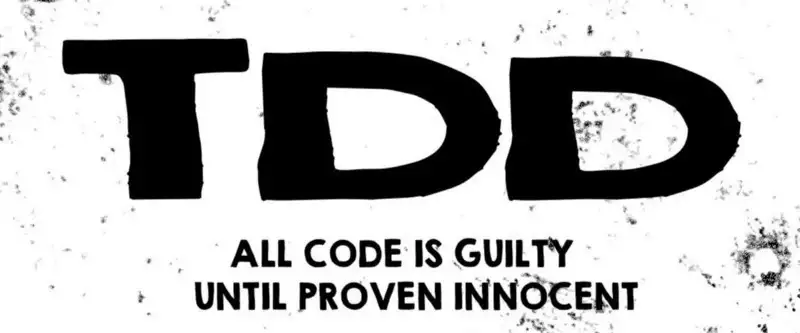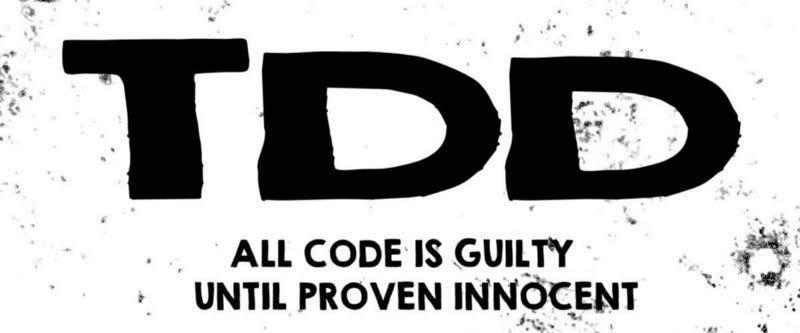
Previously we talked about Unit Testing and how to write them, today we will talk about Test-driven development in Swift.
One of the methodologies in software development that has been developed by Kent Beck is the “Extreme Programming”, based on 12 rules or practices. One of them is that developer has to write a unit test and all of the software has to be tested, and all tests have to pass before the developer takes the green light to release to the customer.
Unit Test vs TDD
What is the difference between Unit Test and Test-Driven Development? In Unit Test you write code to test your code. You first write code then you write tests to verify your logic and code that you wrote. But in TDD, you first write tests that fail and then write code to make the tests pass, and then you refactor your code.
You must begin by writing a unit test for the functionality that you intend to write. But by rule 2, you can’t write very much of that unit test. As soon as the unit test code fails to compile, or fails an assertion, you must stop and write production code. But by rule 3 you can only write the production code that makes the test compile or pass, and no more.
What is Test-driven development?
TDD is where you first write a test that fails, and then you write code to make it pass, and then you refactor your code to be as simple as possible.

Writing automated tests is seen as not real work and boring compared to building new features. TDD, however, turns testing into a design activity. We use our tests to make sure our code is doing what we want it to do. It also keeps code as simple as possible so it’s easier to understand and modify, especially since developers spend more time reading code than writing it.
Using TDD to develop gives us feedback about the quality of both its implementation (does it work) and design (is it well structured).
An example of TDD
We will use the same Calculator example we wrote in the previous post. Now when you open the project and run the test it should pass.
Let’s start by writing the acceptance criteria for our tests. We have to answer the following questions:
- Precondition: What is the system state before we invoke the method?
- Invocation: What is the method signature? What is the input and what is the output of the method?
- Assertion: What is the expected result of the method?
In our Calculator example, we want to add new methods, for example, we want to add the power method, so let’s answer the previous questions:
- Precondition: None.
- Invocation: The method should take two integers, x, and y, and return an integer which is the result of x to the power of y.
- Assertion: The result should be an integer equal to x to the power of y.
Red step
Go to CalculatorTest.swift and write the following code:
func testPowerMethod() throws {
let calcualtor = Calcualtor()
let result = calcualtor.power(x: 5,y: 2)
}Before you complete writing the test you will see the red alert to tell you that there is something wrong, so you have to start writing some code here.
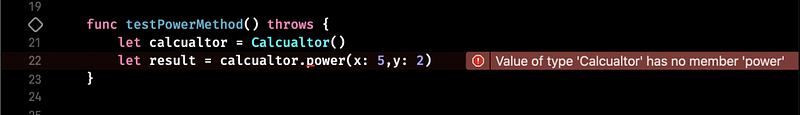
Green Step
Go the Calculator.swift file and create the method called power.
func power(x: Int, y: Int) -> Int {
return 0
}Run the test again, and now it will be green:
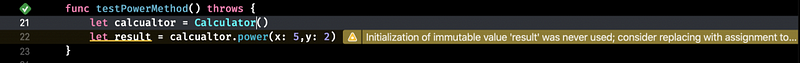
Notice we did not focus on any thing except making the test pass.
Red, Again
Now let’s continue with our test, and write the assertion.
func testPowerMethod() throws {
let calcualtor = Calculator()
let result = calcualtor.power(x: 5,y: 2)
XCTAssertEqual(result, 25)
}Run the test again using “Command + U “ and it will fail again. Because we did not write the body of the power function to give the correct result.
Have the Green Light again
To have the green light again we should go to Calculator.swift file and implement the power method body like this:
func power(x: Int, y: Int) -> Int {
var result = 1
var i = y
while (i != 0) {
result *= x
i -= 1
}
return result
}And it when running the test again it will turn green.
Refactor the code
After we get the correct result from the method now it’s time to refactor it to make sure that your code is as simple as possible. So how can we do that here?
Let’s get ride of the for-loop and try to use the built it pow(_, _) method in Swift. The problem is this method accept doubles instead of integers so we have to convert them:
func power(x: Int, y: Int) -> Int {
return Int(pow(Double(x), Double(y)))
}And now we are done!
Conclusion
As you can see, Test-Driven Development is simple and easy. Maybe you would feel it’s unnecessary and you can skip parts of it, but you can’t because it will not be TDD any more.
All you have to remember is the Red, Green, Refactor, and that’s it. You focus on writing your tests and code and nothing else, and the more you work with TDD the more you will feel that you can’t live without it.
Before you go…
If you liked this article please do clap and share it with friends.
And if you wanted to have a discussion or reach me you can go to my website and get in touch.
Originally published at https://www.nouraraar.com on July 13, 2020.